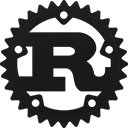pub struct OsString { /* fields omitted */ }Expand description
A type that can represent owned, mutable platform-native strings, but is cheaply inter-convertible with Rust strings.
The need for this type arises from the fact that:
-
On Unix systems, strings are often arbitrary sequences of non-zero bytes, in many cases interpreted as UTF-8.
-
On Windows, strings are often arbitrary sequences of non-zero 16-bit values, interpreted as UTF-16 when it is valid to do so.
-
In Rust, strings are always valid UTF-8, which may contain zeros.
OsString and OsStr bridge this gap by simultaneously representing Rust
and platform-native string values, and in particular allowing a Rust string
to be converted into an “OS” string with no cost if possible. A consequence
of this is that OsString instances are not NUL terminated; in order
to pass to e.g., Unix system call, you should create a CStr.
OsString is to &OsStr as String is to &str: the former
in each pair are owned strings; the latter are borrowed
references.
Note, OsString and OsStr internally do not necessarily hold strings in
the form native to the platform; While on Unix, strings are stored as a
sequence of 8-bit values, on Windows, where strings are 16-bit value based
as just discussed, strings are also actually stored as a sequence of 8-bit
values, encoded in a less-strict variant of UTF-8. This is useful to
understand when handling capacity and length values.
Creating an OsString
From a Rust string: OsString implements
From<String>, so you can use my_string.into() to
create an OsString from a normal Rust string.
From slices: Just like you can start with an empty Rust
String and then String::push_str some &str
sub-string slices into it, you can create an empty OsString with
the OsString::new method and then push string slices into it with the
OsString::push method.
Extracting a borrowed reference to the whole OS string
You can use the OsString::as_os_str method to get an &OsStr from
an OsString; this is effectively a borrowed reference to the
whole string.
Conversions
See the module’s toplevel documentation about conversions for a discussion on
the traits which OsString implements for conversions from/to native representations.
Implementations
Creates a new OsString with the given capacity.
The string will be able to hold exactly capacity length units of other
OS strings without reallocating. If capacity is 0, the string will not
allocate.
See main OsString documentation information about encoding.
Examples
use std::ffi::OsString;
let mut os_string = OsString::with_capacity(10);
let capacity = os_string.capacity();
// This push is done without reallocating
os_string.push("foo");
assert_eq!(capacity, os_string.capacity());Tries to reserve capacity for at least additional more length units
in the given OsString. The string may reserve more space to avoid
frequent reallocations. After calling try_reserve, capacity will be
greater than or equal to self.len() + additional. Does nothing if
capacity is already sufficient.
Errors
If the capacity overflows, or the allocator reports a failure, then an error is returned.
Examples
#![feature(try_reserve_2)]
use std::ffi::{OsStr, OsString};
use std::collections::TryReserveError;
fn process_data(data: &str) -> Result<OsString, TryReserveError> {
let mut s = OsString::new();
// Pre-reserve the memory, exiting if we can't
s.try_reserve(OsStr::new(data).len())?;
// Now we know this can't OOM in the middle of our complex work
s.push(data);
Ok(s)
}Reserves the minimum capacity for exactly additional more capacity to
be inserted in the given OsString. Does nothing if the capacity is
already sufficient.
Note that the allocator may give the collection more space than it
requests. Therefore, capacity can not be relied upon to be precisely
minimal. Prefer reserve if future insertions are expected.
Examples
use std::ffi::OsString;
let mut s = OsString::new();
s.reserve_exact(10);
assert!(s.capacity() >= 10);Tries to reserve the minimum capacity for exactly additional
more length units in the given OsString. After calling
try_reserve_exact, capacity will be greater than or equal to
self.len() + additional if it returns Ok(()).
Does nothing if the capacity is already sufficient.
Note that the allocator may give the OsString more space than it
requests. Therefore, capacity can not be relied upon to be precisely
minimal. Prefer try_reserve if future insertions are expected.
Errors
If the capacity overflows, or the allocator reports a failure, then an error is returned.
Examples
#![feature(try_reserve_2)]
use std::ffi::{OsStr, OsString};
use std::collections::TryReserveError;
fn process_data(data: &str) -> Result<OsString, TryReserveError> {
let mut s = OsString::new();
// Pre-reserve the memory, exiting if we can't
s.try_reserve_exact(OsStr::new(data).len())?;
// Now we know this can't OOM in the middle of our complex work
s.push(data);
Ok(s)
}Shrinks the capacity of the OsString with a lower bound.
The capacity will remain at least as large as both the length and the supplied value.
If the current capacity is less than the lower limit, this is a no-op.
Examples
use std::ffi::OsString;
let mut s = OsString::from("foo");
s.reserve(100);
assert!(s.capacity() >= 100);
s.shrink_to(10);
assert!(s.capacity() >= 10);
s.shrink_to(0);
assert!(s.capacity() >= 3);1.20.0 · sourcepub fn into_boxed_os_str(self) -> Box<OsStr>ⓘNotable traits for Box<F, A>impl<F, A> Future for Box<F, A> where
F: Future + Unpin + ?Sized,
A: Allocator + 'static, type Output = <F as Future>::Output;impl<I, A> Iterator for Box<I, A> where
I: Iterator + ?Sized,
A: Allocator, type Item = <I as Iterator>::Item;impl<R: Read + ?Sized> Read for Box<R>impl<W: Write + ?Sized> Write for Box<W>
pub fn into_boxed_os_str(self) -> Box<OsStr>ⓘNotable traits for Box<F, A>impl<F, A> Future for Box<F, A> where
F: Future + Unpin + ?Sized,
A: Allocator + 'static, type Output = <F as Future>::Output;impl<I, A> Iterator for Box<I, A> where
I: Iterator + ?Sized,
A: Allocator, type Item = <I as Iterator>::Item;impl<R: Read + ?Sized> Read for Box<R>impl<W: Write + ?Sized> Write for Box<W>
impl<F, A> Future for Box<F, A> where
F: Future + Unpin + ?Sized,
A: Allocator + 'static, type Output = <F as Future>::Output;impl<I, A> Iterator for Box<I, A> where
I: Iterator + ?Sized,
A: Allocator, type Item = <I as Iterator>::Item;impl<R: Read + ?Sized> Read for Box<R>impl<W: Write + ?Sized> Write for Box<W>Methods from Deref<Target = OsStr>
Converts an OsStr to a Cow<str>.
Any non-Unicode sequences are replaced with
U+FFFD REPLACEMENT CHARACTER.
Examples
Calling to_string_lossy on an OsStr with invalid unicode:
// Note, due to differences in how Unix and Windows represent strings,
// we are forced to complicate this example, setting up example `OsStr`s
// with different source data and via different platform extensions.
// Understand that in reality you could end up with such example invalid
// sequences simply through collecting user command line arguments, for
// example.
#[cfg(unix)] {
use std::ffi::OsStr;
use std::os::unix::ffi::OsStrExt;
// Here, the values 0x66 and 0x6f correspond to 'f' and 'o'
// respectively. The value 0x80 is a lone continuation byte, invalid
// in a UTF-8 sequence.
let source = [0x66, 0x6f, 0x80, 0x6f];
let os_str = OsStr::from_bytes(&source[..]);
assert_eq!(os_str.to_string_lossy(), "fo�o");
}
#[cfg(windows)] {
use std::ffi::OsString;
use std::os::windows::prelude::*;
// Here the values 0x0066 and 0x006f correspond to 'f' and 'o'
// respectively. The value 0xD800 is a lone surrogate half, invalid
// in a UTF-16 sequence.
let source = [0x0066, 0x006f, 0xD800, 0x006f];
let os_string = OsString::from_wide(&source[..]);
let os_str = os_string.as_os_str();
assert_eq!(os_str.to_string_lossy(), "fo�o");
}Returns the length of this OsStr.
Note that this does not return the number of bytes in the string in OS string form.
The length returned is that of the underlying storage used by OsStr.
As discussed in the OsString introduction, OsString and OsStr
store strings in a form best suited for cheap inter-conversion between
native-platform and Rust string forms, which may differ significantly
from both of them, including in storage size and encoding.
This number is simply useful for passing to other methods, like
OsString::with_capacity to avoid reallocations.
Examples
use std::ffi::OsStr;
let os_str = OsStr::new("");
assert_eq!(os_str.len(), 0);
let os_str = OsStr::new("foo");
assert_eq!(os_str.len(), 3);Converts this string to its ASCII lower case equivalent in-place.
ASCII letters ‘A’ to ‘Z’ are mapped to ‘a’ to ‘z’, but non-ASCII letters are unchanged.
To return a new lowercased value without modifying the existing one, use
OsStr::to_ascii_lowercase.
Examples
use std::ffi::OsString;
let mut s = OsString::from("GRÜßE, JÜRGEN ❤");
s.make_ascii_lowercase();
assert_eq!("grÜße, jÜrgen ❤", s);Converts this string to its ASCII upper case equivalent in-place.
ASCII letters ‘a’ to ‘z’ are mapped to ‘A’ to ‘Z’, but non-ASCII letters are unchanged.
To return a new uppercased value without modifying the existing one, use
OsStr::to_ascii_uppercase.
Examples
use std::ffi::OsString;
let mut s = OsString::from("Grüße, Jürgen ❤");
s.make_ascii_uppercase();
assert_eq!("GRüßE, JüRGEN ❤", s);Returns a copy of this string where each character is mapped to its ASCII lower case equivalent.
ASCII letters ‘A’ to ‘Z’ are mapped to ‘a’ to ‘z’, but non-ASCII letters are unchanged.
To lowercase the value in-place, use OsStr::make_ascii_lowercase.
Examples
use std::ffi::OsString;
let s = OsString::from("Grüße, Jürgen ❤");
assert_eq!("grüße, jürgen ❤", s.to_ascii_lowercase());Returns a copy of this string where each character is mapped to its ASCII upper case equivalent.
ASCII letters ‘a’ to ‘z’ are mapped to ‘A’ to ‘Z’, but non-ASCII letters are unchanged.
To uppercase the value in-place, use OsStr::make_ascii_uppercase.
Examples
use std::ffi::OsString;
let s = OsString::from("Grüße, Jürgen ❤");
assert_eq!("GRüßE, JüRGEN ❤", s.to_ascii_uppercase());Checks that two strings are an ASCII case-insensitive match.
Same as to_ascii_lowercase(a) == to_ascii_lowercase(b),
but without allocating and copying temporaries.
Examples
use std::ffi::OsString;
assert!(OsString::from("Ferris").eq_ignore_ascii_case("FERRIS"));
assert!(OsString::from("Ferrös").eq_ignore_ascii_case("FERRöS"));
assert!(!OsString::from("Ferrös").eq_ignore_ascii_case("FERRÖS"));Trait Implementations
fn from(s: OsString) -> Box<OsStr>ⓘNotable traits for Box<F, A>impl<F, A> Future for Box<F, A> where
F: Future + Unpin + ?Sized,
A: Allocator + 'static, type Output = <F as Future>::Output;impl<I, A> Iterator for Box<I, A> where
I: Iterator + ?Sized,
A: Allocator, type Item = <I as Iterator>::Item;impl<R: Read + ?Sized> Read for Box<R>impl<W: Write + ?Sized> Write for Box<W>
fn from(s: OsString) -> Box<OsStr>ⓘNotable traits for Box<F, A>impl<F, A> Future for Box<F, A> where
F: Future + Unpin + ?Sized,
A: Allocator + 'static, type Output = <F as Future>::Output;impl<I, A> Iterator for Box<I, A> where
I: Iterator + ?Sized,
A: Allocator, type Item = <I as Iterator>::Item;impl<R: Read + ?Sized> Read for Box<R>impl<W: Write + ?Sized> Write for Box<W>
impl<F, A> Future for Box<F, A> where
F: Future + Unpin + ?Sized,
A: Allocator + 'static, type Output = <F as Future>::Output;impl<I, A> Iterator for Box<I, A> where
I: Iterator + ?Sized,
A: Allocator, type Item = <I as Iterator>::Item;impl<R: Read + ?Sized> Read for Box<R>impl<W: Write + ?Sized> Write for Box<W>Creates a value from an iterator. Read more
Creates a value from an iterator. Read more
This method returns an ordering between self and other values if one exists. Read more
This method tests less than (for self and other) and is used by the < operator. Read more
This method tests less than or equal to (for self and other) and is used by the <=
operator. Read more
This method tests greater than (for self and other) and is used by the > operator. Read more
This method returns an ordering between self and other values if one exists. Read more
This method tests less than (for self and other) and is used by the < operator. Read more
This method tests less than or equal to (for self and other) and is used by the <=
operator. Read more
This method tests greater than (for self and other) and is used by the > operator. Read more
This method returns an ordering between self and other values if one exists. Read more
This method tests less than (for self and other) and is used by the < operator. Read more
This method tests less than or equal to (for self and other) and is used by the <=
operator. Read more
This method tests greater than (for self and other) and is used by the > operator. Read more
This method returns an ordering between self and other values if one exists. Read more
This method tests less than (for self and other) and is used by the < operator. Read more
This method tests less than or equal to (for self and other) and is used by the <=
operator. Read more
This method tests greater than (for self and other) and is used by the > operator. Read more
This method returns an ordering between self and other values if one exists. Read more
This method tests less than (for self and other) and is used by the < operator. Read more
This method tests less than or equal to (for self and other) and is used by the <=
operator. Read more
This method tests greater than (for self and other) and is used by the > operator. Read more
This method returns an ordering between self and other values if one exists. Read more
This method tests less than (for self and other) and is used by the < operator. Read more
This method tests less than or equal to (for self and other) and is used by the <=
operator. Read more
This method tests greater than (for self and other) and is used by the > operator. Read more
This method returns an ordering between self and other values if one exists. Read more
This method tests less than (for self and other) and is used by the < operator. Read more
This method tests less than or equal to (for self and other) and is used by the <=
operator. Read more
This method tests greater than (for self and other) and is used by the > operator. Read more
This method returns an ordering between self and other values if one exists. Read more
This method tests less than (for self and other) and is used by the < operator. Read more
This method tests less than or equal to (for self and other) and is used by the <=
operator. Read more
This method tests greater than (for self and other) and is used by the > operator. Read more
This method returns an ordering between self and other values if one exists. Read more
This method tests less than (for self and other) and is used by the < operator. Read more
This method tests less than or equal to (for self and other) and is used by the <=
operator. Read more
This method tests greater than (for self and other) and is used by the > operator. Read more
This method returns an ordering between self and other values if one exists. Read more
This method tests less than (for self and other) and is used by the < operator. Read more
This method tests less than or equal to (for self and other) and is used by the <=
operator. Read more
This method tests greater than (for self and other) and is used by the > operator. Read more
This method returns an ordering between self and other values if one exists. Read more
This method tests less than (for self and other) and is used by the < operator. Read more
This method tests less than or equal to (for self and other) and is used by the <=
operator. Read more
This method tests greater than (for self and other) and is used by the > operator. Read more
This method returns an ordering between self and other values if one exists. Read more
This method tests less than (for self and other) and is used by the < operator. Read more
This method tests less than or equal to (for self and other) and is used by the <=
operator. Read more
This method tests greater than (for self and other) and is used by the > operator. Read more
This method returns an ordering between self and other values if one exists. Read more
This method tests less than (for self and other) and is used by the < operator. Read more
This method tests less than or equal to (for self and other) and is used by the <=
operator. Read more
This method tests greater than (for self and other) and is used by the > operator. Read more
This method returns an ordering between self and other values if one exists. Read more
This method tests less than (for self and other) and is used by the < operator. Read more
This method tests less than or equal to (for self and other) and is used by the <=
operator. Read more
This method tests greater than (for self and other) and is used by the > operator. Read more
This method returns an ordering between self and other values if one exists. Read more
This method tests less than (for self and other) and is used by the < operator. Read more
This method tests less than or equal to (for self and other) and is used by the <=
operator. Read more
This method tests greater than (for self and other) and is used by the > operator. Read more
This method returns an ordering between self and other values if one exists. Read more
This method tests less than (for self and other) and is used by the < operator. Read more
This method tests less than or equal to (for self and other) and is used by the <=
operator. Read more
This method tests greater than (for self and other) and is used by the > operator. Read more